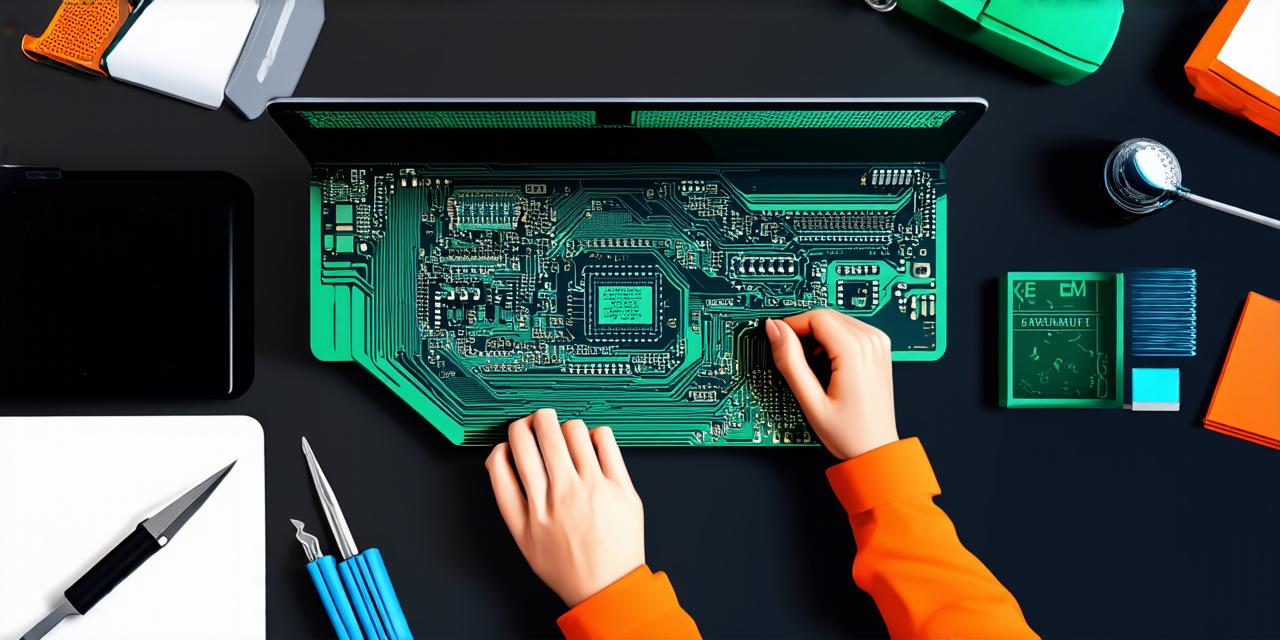As a web developer, choosing the right front-end development tools can be challenging. With so many options available, it can be difficult to determine which ones will help you create the best possible user experience (UX) and efficiently develop your website or application.
What are Front-End Development Tools?
Front-End Development Tools are software programs used by web developers to create and design the user interface (UI) of a website or application. These tools typically include code editors, frameworks, libraries, and other technologies that help developers write, test, and debug HTML, CSS, and JavaScript code.
Top Front-End Development Tools
Sublime Text
Sublime Text is a powerful code editor that is widely used by web developers for writing HTML, CSS, JavaScript, and other front-end code. This text editor offers features such as syntax highlighting, auto-completion, and multiple selections that make it easy to write and edit code quickly and efficiently.
Atom
Atom is another popular open-source code editor that is commonly used by web developers. This text editor is highly customizable and offers features such as syntax highlighting, auto-completion, and multiple cursors that make it easy to work with large code files.
Visual Studio Code
Visual Studio Code is a free, open-source code editor developed by Microsoft. This text editor offers features such as syntax highlighting, auto-completion, debugging, and task running that make it easy to write and edit front-end code.
Bootstrap
Bootstrap is a widely used front-end framework that makes it easy for web developers to create responsive, mobile-first websites. This framework offers a collection of pre-designed components such as buttons, forms, and navigation menus that can be easily customized and integrated into your website or application.
React
React is a popular front-end library developed by Facebook for building user interfaces. This library offers features such as virtual DOM, component-based architecture, and server-side rendering that make it easy to create fast, efficient, and scalable web applications.
Angular
Angular is another popular front-end framework developed by Google for building web applications. This framework offers features such as two-way data binding, dependency injection, and routing that make it easy to create complex and dynamic web applications.
Vue
Vue is a progressive front-end framework developed by Evan You for building user interfaces. This framework offers features such as virtual DOM, reactive components, and server-side rendering that make it easy to create fast, efficient, and scalable web applications.
Case Studies and Personal Experiences
Many web developers have personal experiences and case studies that can help illustrate the benefits and effectiveness of these front-end development tools. For example, some developers may share how they used Bootstrap to quickly create a responsive website for a client, while others may describe how they used React to build a complex web application with real-time data updates and user authentication.
Optimizing Your Development Process with Front-End Tools
By using the right front-end development tools, you can optimize your development process and create websites or applications that are faster, more efficient, and easier to maintain. Here are some tips for getting the most out of these tools:
-
Use a code editor that is optimized for your programming language and development style. Sublime Text, Atom, and Visual Studio Code are all great options for front-end developers who prefer a fast and flexible text editor.
-
Choose a framework or library that best suits your needs and the requirements of your project. Bootstrap, React, Angular, Vue, and other tools offer different features and benefits, so it’s important to choose the one that is most appropriate for your specific use case.
-
Use version control software such as Git to manage your code and collaborate with other developers on your team. Version control can help you keep track of changes to your code, revert to previous versions if needed, and merge code from multiple developers into a single repository.
-
Test your code thoroughly using tools such as unit testing frameworks and browser testing tools. This can help you catch bugs and errors early in the development process, which can save time and reduce the risk of issues in production.
-
Use performance optimization techniques such as minification, compression, and caching to improve the speed and efficiency of your website or application. These techniques can help reduce page load times and improve the user experience for your visitors.
FAQs
What are Front-End Development Tools?
Front-End Development Tools are software programs used by web developers to create and design the user interface (UI) of a website or application. These tools typically include code editors, frameworks, libraries, and other technologies that help developers write, test, and debug HTML, CSS, and JavaScript code.
What is the difference between a framework and a library?
A framework is a set of pre-designed components and best practices that provide a structure for building web applications. A library, on the other hand, is a collection of reusable code that can be used to add functionality to an application.
How do I choose the right front-end development tools for my project?
When choosing front-end development tools, it’s important to consider the requirements of your project and your own development style and preferences. You should also consider factors such as performance, scalability, and maintenance when making your choice. It may be helpful to experiment with different tools and frameworks to see which ones work best for you and your team.
Summary
Choosing the right front-end development tools can have a significant impact on the success of your web development project. By using the tools that are most appropriate for your needs and the requirements of your project, you can optimize your development process and create websites or applications that are faster, more efficient, and easier to maintain. With so many great options available, it’s important to take the time to research and experiment with different tools to find the ones that work best for you and your team.