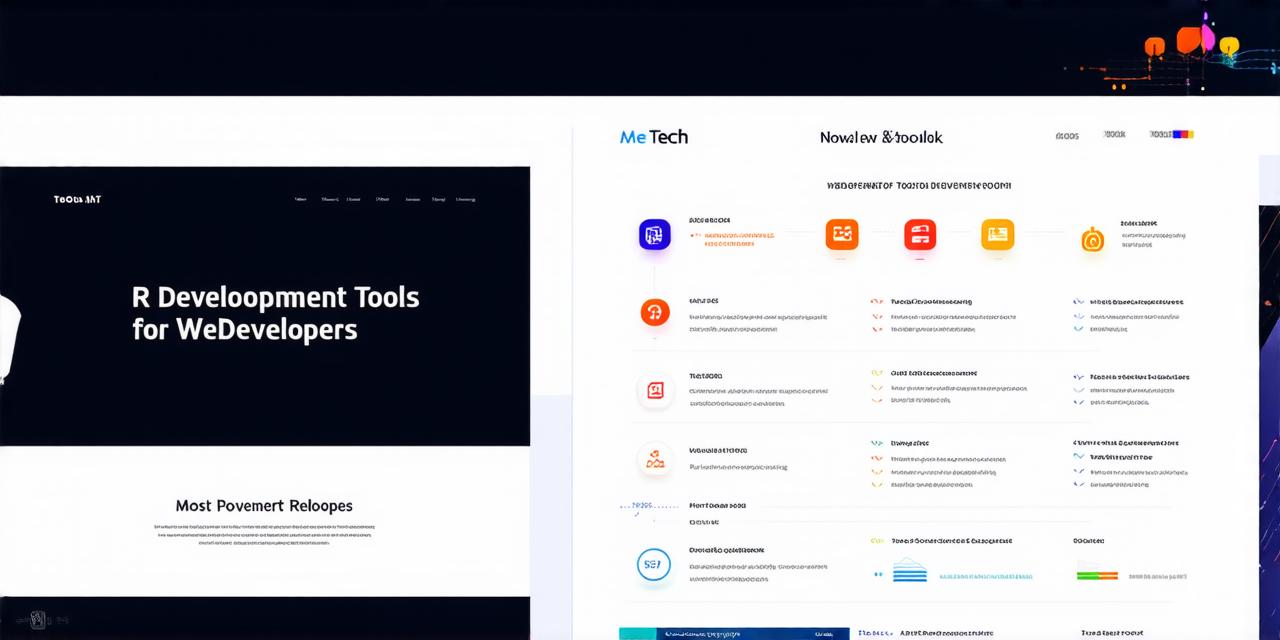R is a powerful programming language that has gained immense popularity among web developers. With its flexibility, scalability, and extensive libraries, it has become an essential tool for data analysis, machine learning, and statistical computing. However, choosing the right tools for R development can be challenging. In this article, we will explore some of the most popular tools for R developers that can help you streamline your workflow, boost productivity, and enhance efficiency in web development.
1. Shiny: A Web Framework for Interactive Data Visualization
Shiny is a web framework developed by RStudio that allows you to create interactive web applications using R code. It provides a user-friendly interface that makes it easy to develop, deploy, and share data visualizations and interactive dashboards. Shiny apps can be hosted on local servers or cloud platforms like AWS, Google Cloud Platform, and Microsoft Azure.
Shiny is highly customizable, allowing you to integrate R libraries and packages into your applications. It also supports reactive programming, which means that changes in one part of the application are automatically updated in other parts. This feature can save time and reduce errors, especially when working with large datasets.
Case Study: A Shiny App for Stock Market Analysis
John is a web developer who uses R to analyze financial data and build predictive models. He recently developed a Shiny app that allows users to visualize stock market performance over time, analyze trends, and make predictions based on historical data. John was able to integrate several R packages like tidyverse, ggplot2, and caret into his app, making it highly interactive and user-friendly.
John’s Shiny app has been well received by investors and traders who find it easy to understand complex financial concepts and make informed decisions based on data analysis. The app also provides real-time updates, allowing users to stay up-to-date with the latest market trends and news.
2. ggplot2: A Grammatical Graphics Package for Data Visualization
ggplot2 is a popular R package that allows you to create high-quality data visualizations, including scatter plots, line charts, histograms, and heatmaps. It provides a simple and intuitive syntax that makes it easy to create customized plots with minimal coding. ggplot2 also supports multiple data sources, including CSV files, databases, and online APIs.
ggplot2 is highly customizable, allowing you to modify the appearance of your plots by changing colors, fonts, and layouts. It also supports interactive features like tooltips, legends, and hover effects, which can make your visualizations more engaging and informative.
Case Study: A Dashboard for Customer Segmentation in R with ggplot2
Samantha is a data analyst who uses R to segment customers into different groups based on their behavior and demographics. She recently developed a dashboard using ggplot2 that allows her team to visualize customer segments, track performance metrics, and make data-driven decisions.
Samantha’s dashboard uses several R packages like tidyverse, caret, and randomForest to preprocess and analyze the data. The dashboard also includes several interactive features like tooltips, legends, and hover effects, which allow her team to explore the data in more detail.
3. Dplyr: A Powerful Data Manipulation Package for R
Dplyr is a powerful R package that provides a flexible and intuitive syntax for data manipulation and analysis. It allows you to perform complex data transformations, aggregations, and filtering operations with minimal coding. Dplyr also supports advanced features like window functions and group_by() functions, which can help you analyze data at different levels of granularity.
Dplyr is highly customizable, allowing you to modify the appearance of your data visualizations by changing colors, fonts, and layouts. It also supports interactive features like tooltips, legends, and hover effects, which can make your visualizations more engaging and informative.
Case Study: A Data Pipeline for Social Media Analytics with Dplyr
Alex is a social media analyst who uses R to analyze customer sentiment, engagement, and growth on different social media platforms. He recently developed a data pipeline using Dplyr that allows him to collect, clean, and analyze large datasets of social media posts.
Alex’s data pipeline uses several R packages like tidyverse, stringr, and ggplot2 to preprocess and analyze the data. The pipeline also includes several interactive features like tooltips, legends, and hover effects, which allow him to explore the data in more detail.
4. tidyr: A Package for Data Tidyification and Reshaping in R
Tidyr is a package developed by Hadley Wickham that provides a simple and intuitive syntax for data tidification and reshaping. It allows you to manipulate complex datasets with minimal coding, making it easier to analyze and visualize your data. Tidyr also supports advanced features like pivot_wider() and separate_rows(), which can help you reshape and transform your data in different ways.
Tidyr is highly customizable, allowing you to modify the appearance of your data visualizations by changing colors, fonts, and layouts. It also supports interactive features like tooltips, legends, and hover effects, which can make your visualizations more engaging and informative.
Case Study: A Data Cleaning Pipeline for Healthcare Analytics with tidyr
Emily is a healthcare analyst who uses R to analyze patient data and identify trends in healthcare outcomes. She recently developed a data cleaning pipeline using tidyr that allows her to collect, clean, and analyze large datasets of patient records.
Emily’s data cleaning pipeline uses several R packages like dplyr, stringr, and ggplot2 to preprocess and analyze the data. The pipeline also includes several interactive features like tooltips, legends, and hover effects, which allow her to explore the data in more detail.
5. caret: A Machine Learning Framework for R
caret is a popular R package that provides a flexible and intuitive syntax for machine learning and predictive modeling. It allows you to perform a wide range of machine learning algorithms, including regression, classification, clustering, and deep learning. caret also supports cross-validation and hyperparameter tuning, which can help you optimize your models for better performance.
caret is highly customizable, allowing you to modify the appearance of your data visualizations by changing colors, fonts, and layouts. It also supports interactive features like tooltips, legends, and hover effects, which can make your visualizations more engaging and informative.
Case Study: A Predictive Model for Customer Churn with caret
David is a marketing analyst who uses R to develop predictive models that help him identify customers at risk of churning. He recently developed a model using caret that allows him to analyze customer data and predict the likelihood of churn based on different factors like customer behavior, demographics, and purchase history.
David’s predictive model uses several R packages like tidyverse, dplyr, and ggplot2 to preprocess and analyze the data. The model also includes several interactive features like tooltips, legends, and hover effects, which allow him to explore the data in more detail.
Conclusion
In conclusion, R is a powerful programming language that offers a wide range of tools and packages for data analysis, visualization, and machine learning. The packages discussed above are just a few examples of the many powerful tools available in R for different types of data analysis tasks. By using these packages and tools effectively, you can develop robust and accurate models that help you make better data-driven decisions.