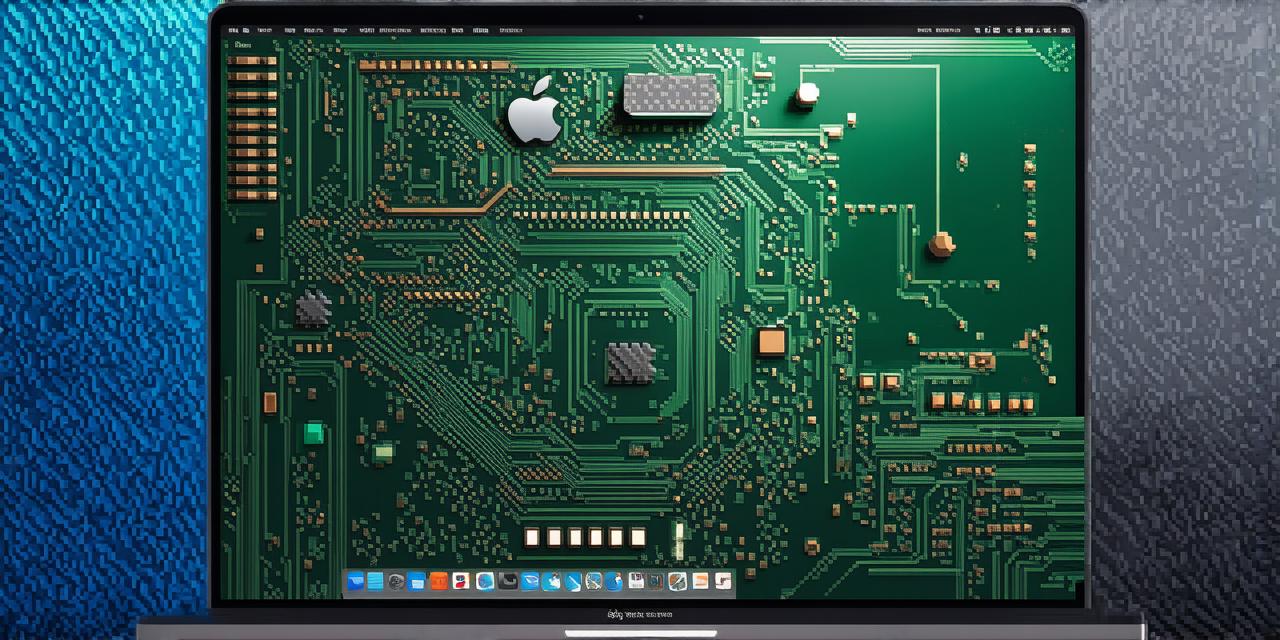MacOS is often overlooked as a platform for game development, but it offers a variety of possibilities and tools that make it an attractive option for game creators. In this article, we will explore the various options available for game development on MacOS and discuss their features and capabilities.
Why Choose MacOS for Game Development?
MacOS is often associated with creative pursuits, and it’s no surprise that many game developers choose this platform for its ease of use and versatility. Here are some reasons why MacOS is an attractive option for game development:
- Cross-platform capabilities
- Strong developer community
- Access to powerful tools and libraries
- User-friendly interface
The Best Game Development Tools for MacOS
Now that we’ve established why MacOS is an attractive option for game development, let’s take a look at some of the best tools and libraries available for game creation on this platform.
Unity
Unity is one of the most popular game engines used for cross-platform game development. It offers a range of features and tools that make it easy to create games for MacOS, as well as other platforms such as Windows, Linux, and iOS.
Unreal Engine
Unreal Engine is another powerful game engine that is widely used for cross-platform game development. It offers a range of features such as real-time rendering, physics simulation, and support for VR and AR development.
Xcode
Xcode is the official integrated development environment (IDE) for MacOS. It offers a range of tools and features that make it easy to create games for this platform, including support for game engines such as Unity and Unreal Engine.
Blender
Blender is a free and open-source 3D modeling and animation software that is widely used in the game development industry. It offers a range of features such as mesh modeling, texturing, animation, and simulation, making it easy to create high-quality games for MacOS and other platforms.
Photoshop
Photoshop is a popular graphics editing software that is widely used in the game development industry. It offers a range of features such as image manipulation, color correction, and retouching, making it easy to create high-quality graphics for games.
Real-Life Examples of Games Developed for MacOS
Now that we’ve looked at some of the best tools and libraries available for game development on MacOS, let’s take a look at some real-life examples of games that have been successfully developed for this platform.
The Room
The Room is a popular puzzle game developed by Lionhead Studios. It was first released in 2006 as a mobile app for iOS and later ported to MacOS in 2013. The game has since been downloaded over 50 million times on both platforms, making it one of the most successful games developed for MacOS.
Braid
Braid is a time-travel puzzle game developed by Jonathan Blow. It was first released in 2008 as an Xbox Live Arcade game and later ported to MacOS in 2011. The game has since been praised for its innovative gameplay mechanics and stunning visuals, making it one of the most successful games developed for MacOS.
Papers, Please
Papers, Please is a dystopian puzzle game developed by Lucas Pope. It was first released in 2013 as an iOS app and later ported to MacOS in 2014. The game has since been praised for its thought-provoking storyline and challenging gameplay mechanics, making it one of the most successful games developed for MacOS.
FAQs
What are the system requirements for developing a game for MacOS?
The system requirements for developing a game for MacOS depend on the complexity of the game and the tools and libraries used. However, in general, MacOS requires at least 2GB of RAM and a dual-core processor to run games smoothly.
Can I develop a game for MacOS using free tools and libraries?
Yes, it is possible to develop a game for MacOS using free tools and libraries such as Blender and GIMP. However, these tools may have limitations in terms of performance and functionality compared to more powerful game engines like Unity and Unreal Engine.
Can I cross-platform develop a game for MacOS?
Yes, it is possible to cross-platform develop a game for MacOS using tools and libraries like Unity and Unreal Engine. These tools allow developers to create games that can run on multiple platforms, including Windows, Linux, and iOS.
Are there any specific challenges when developing a game for MacOS?
There are some challenges when developing a game for MacOS, such as the limited market share of this platform compared to Windows and iOS. However, these challenges can be mitigated by carefully targeting the game’s audience and leveraging the unique features of MacOS.
Conclusion
In conclusion, MacOS offers a range of possibilities and tools for game development that make it an attractive option for game creators. With powerful game engines like Unity and Unreal Engine, user-friendly IDEs like Xcode, and access to a wide range of graphics and animation software, MacOS provides everything developers need to create high-quality games.