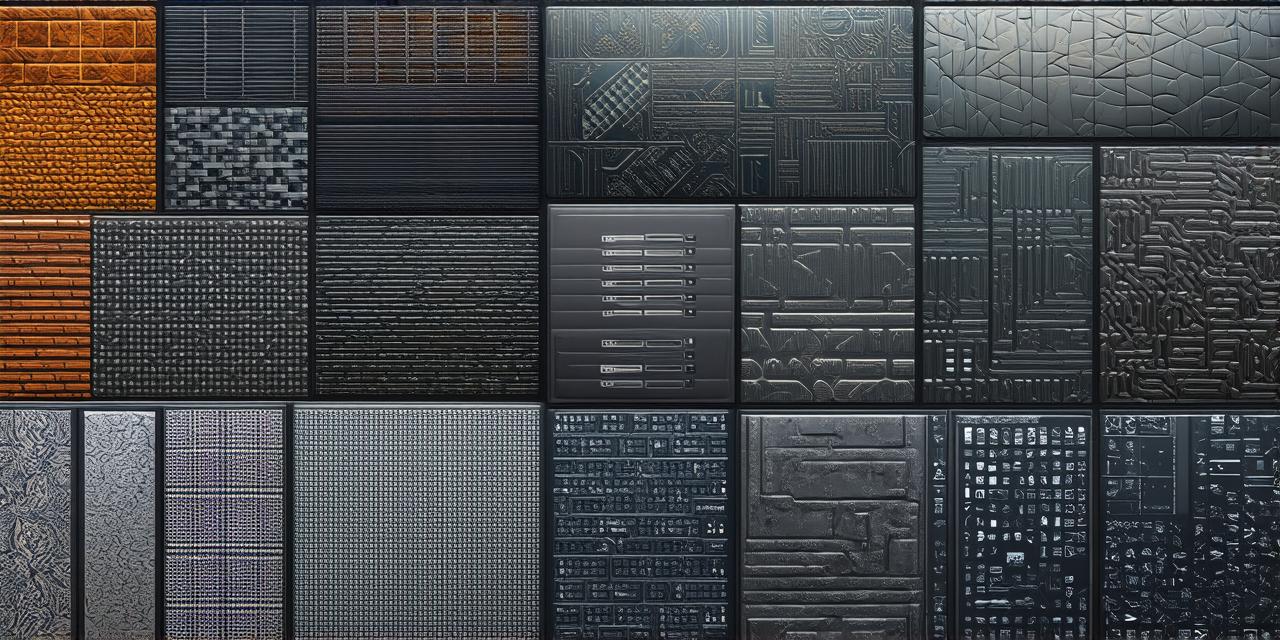As a web developer, you know how important it is to create an efficient and effective website that provides a seamless user experience. However, with so many tools available on the market, choosing the right ones can be overwhelming. In this article, we will explore some of the top web development tools for efficient website creation in 2023, along with their features, benefits, and how to use them effectively.
1. Sublime Text
Sublime Text is a popular text editor used by developers for coding and markup. It offers a sleek interface with powerful features that make it an excellent choice for both beginners and experienced developers. Some of its key features include syntax highlighting, multiple selections, and support for plugins. Sublime Text also supports multiple programming languages, making it versatile and easy to use.
2. Atom
Atom is another open-source text editor that has gained popularity among developers. It offers a flexible interface with a range of customizable features, including themes, packages, and plugins. Atom is particularly useful for web development as it supports multiple languages and frameworks, including HTML, CSS, JavaScript, and more. Its built-in package manager also makes it easy to install new packages and tools.
3. Visual Studio Code
Visual Studio Code is a free and open-source code editor developed by Microsoft. It offers an intuitive interface with features such as debugging, task running, and code snippets that make it easy to write and edit code. Visual Studio Code also supports multiple programming languages, including HTML, CSS, JavaScript, and more. Its extensive library of extensions and plugins also makes it a versatile tool for developers.
4. Sketch
Sketch is a popular vector graphics editor used by designers for creating user interfaces and web design. It offers a range of tools and features that make it easy to create high-quality designs, including layers, text, and shapes. Sketch also supports plugins and integrations with other tools such as Adobe Creative Suite and InVision. Its user-friendly interface and extensive documentation make it an excellent choice for both beginners and experienced designers.
5. Figma
Figma is a cloud-based design tool that offers real-time collaboration, prototyping, and vector graphics editing features. It allows designers to work together in the same file, making it easy to collaborate and share ideas. Figma also supports plugins and integrations with other tools such as Adobe Creative Suite and Slack. Its user-friendly interface and extensive documentation make it an excellent choice for both beginners and experienced designers.
6. Bootstrap
Bootstrap is a popular front-end framework used for building responsive websites. It offers a range of pre-designed templates, components, and plugins that make it easy to create professional-looking websites quickly. Bootstrap also supports customization and themes, allowing developers to tailor the framework to their specific needs. Its extensive documentation and support community make it an excellent choice for both beginners and experienced developers.
7. React
React is a popular JavaScript library used for building user interfaces. It offers a range of features such as components, state management, and virtual DOM that make it easy to create dynamic and interactive user interfaces. React also supports server-side rendering and has a large community of developers contributing to its development. Its flexibility and versatility make it an excellent choice for both beginners and experienced developers.
8. Angular
Angular is another popular JavaScript framework used for building web applications. It offers a range of features such as components, data binding, and dependency injection that make it easy to build complex web applications quickly. Angular also supports server-side rendering and has a large community of developers contributing to its development. Its flexibility and versatility make it an excellent choice for both beginners and experienced developers.
9. Node.js
Node.js is a popular JavaScript runtime used for building server-side applications. It offers a range of features such as non-blocking I/O, event-driven programming, and package management that make it easy to build scalable and efficient server-side applications quickly. Node.js also supports a wide range of libraries and frameworks, making it versatile and easy to use. Its extensive documentation and support community make it an excellent choice for both beginners and experienced developers.
10. Git
Git is a popular version control system used by developers for managing code repositories. It offers features such as branching, merging, and history tracking that make it easy to collaborate and manage code versions. Git also supports plugins and integrations with other tools such as Visual Studio Code and Bitbucket. Its flexibility and versatility make it an excellent choice for both beginners and experienced developers.
Summary
Choosing the right web development tools can be overwhelming, but with the tools mentioned above, you can create efficient and effective websites quickly and easily. Sublime Text, Atom, Visual Studio Code, Sketch, Figma, Bootstrap, React, Angular, Node.js, and Git are all powerful and versatile tools that offer a range of features and benefits. By using these tools effectively, you can create high-quality websites that provide a seamless user experience and meet your clients’ needs.
FAQs
Here are the FAQs section with the corrected HTML code:
1. What is the difference between Bootstrap and React?
Bootstrap is a front-end framework used for building responsive websites, while React is a JavaScript library used for building user interfaces.
2. Can I use multiple code editors at the same time?
Yes, you can use multiple code editors at the same time to work on different projects or tasks simultaneously. This is particularly useful for web developers who need to work with multiple programming languages and frameworks.
3. What is the purpose of version control systems like Git?
Version control systems like Git are used to manage code repositories and keep track of changes made to code over time. They allow developers to collaborate on projects, manage different versions of code, and revert changes if necessary.
4. Can I use Bootstrap with other front-end frameworks?
Yes, you can use Bootstrap with other front-end frameworks such as React or Angular. This allows you to take advantage of the pre-designed templates and components offered by Bootstrap while still using your preferred front-end framework for more advanced features and customization.