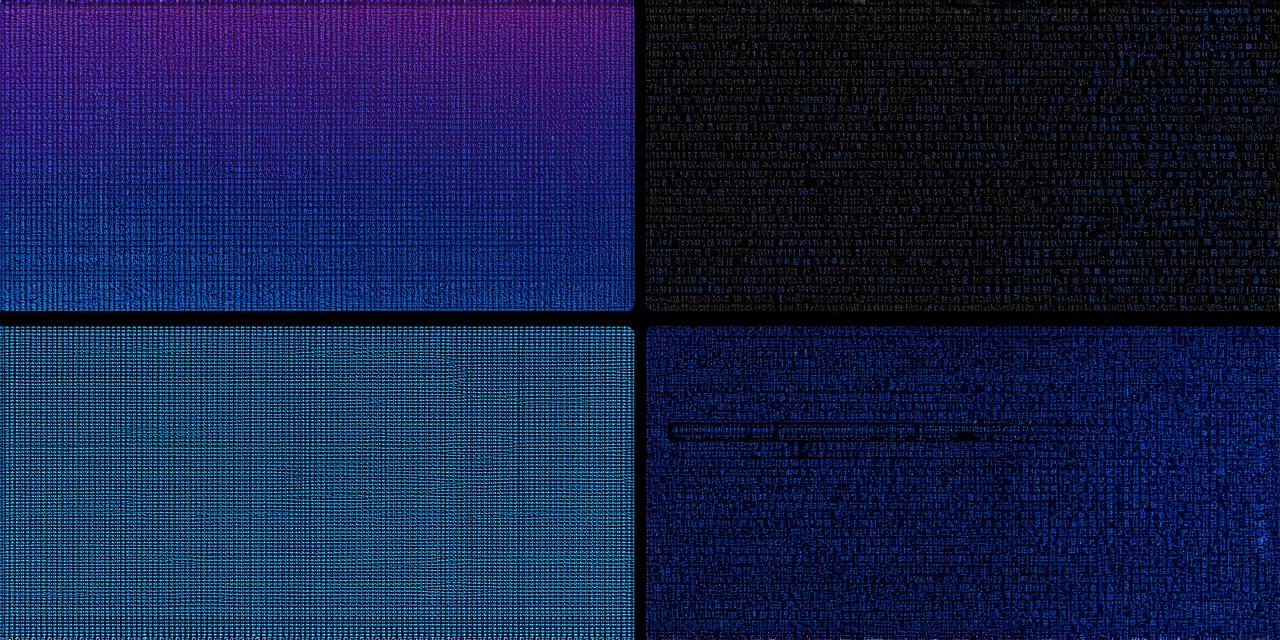Java is one of the most popular programming languages used in the development of web applications. With its vast library of tools and frameworks, Java developers can create robust, scalable, and efficient applications that are both user-friendly and secure.
1. Integrated Development Environments (IDEs)
Integrated Development Environments (IDEs) are software applications that provide developers with a complete set of programming tools to create, debug, and test Java applications. IDEs like Eclipse, IntelliJ IDEA, and NetBeans offer various features that streamline the development process, making it easier and more efficient for developers.
2. Build Tools
Build tools are used to automate repetitive tasks during software development, such as compiling code, building dependencies, and packaging applications. Maven and Gradle are two of the most popular build tools used in Java development. They help developers manage their projects’ dependencies and reduce the risk of errors by enforcing a consistent build process across multiple developers.
3. Debugging Tools
Debugging tools are essential for detecting and fixing errors in Java applications. Eclipse’s debugger, NetBeans’ debugger, and IntelliJ IDEA’s debugger all offer features such as breakpoints, stack traces, and variable inspection that make it easy to identify and fix bugs in code.
4. Testing Tools
Testing tools are critical for ensuring the quality of Java applications. JUnit is one of the most popular testing frameworks used in Java development, providing developers with a comprehensive set of features for writing unit tests, integration tests, and end-to-end tests. Selenium is another popular testing tool that enables developers to test web applications across multiple browsers and platforms.
5. Version Control Systems
Version control systems (VCS) are used to manage code changes and keep track of different versions of an application’s source code. Git and SVN are two of the most popular VCS used in Java development. They enable developers to collaborate on projects, track changes, and revert code if necessary.
6. Continuous Integration and Deployment (CI/CD) Tools
Continuous Integration and Deployment (CI/CD) tools automate the process of building, testing, and deploying Java applications, making it easier to release new features and fixes quickly. Jenkins, Travis CI, and CircleCI are popular CI/CD tools used in Java development. They enable developers to set up automated builds, run tests, and deploy applications to production environments with minimal effort.
7. Performance Monitoring Tools
Performance monitoring tools are essential for ensuring that Java applications run efficiently and smoothly. JVisualVM and YourKit are two popular performance monitoring tools that provide developers with detailed information about an application’s memory usage, CPU utilization, and thread activity. This information can be used to optimize code and improve the overall performance of Java applications.
8. Documentation Tools
Documentation tools are essential for creating and maintaining documentation for Java applications. Javadoc is a popular tool that generates Java API documentation from source code comments. It enables developers to create comprehensive documentation that can be easily accessed by other developers working on the same project.
Case Study: Developing a Java Web Application with Eclipse, Maven, and Git
Step 1: Setting up the Environment
To start, we’ll install Eclipse, Maven, and Git on our local machine. Once installed, we can open Eclipse and import a new Java project. We’ll name the project “BlogApp” and select the “Maven Project” template.
Step 2: Adding Dependencies
Next, we’ll add the necessary dependencies to our Maven project. We’ll use Spring Boot for building the backend of our application and Thymeleaf for rendering the frontend. We’ll also add the required libraries for database connectivity and security. We can do this by adding the following dependencies to our pom.xml file:
xml
org.springframework.boot
spring-boot-starter-data-jpa
org.springframework.boot
spring-boot-starter-thymeleaf
org.springframework.boot
spring-boot-starter-security
com.h2database
h2
runtime
Step 3: Writing the Code
Now that we have our dependencies set up, we can start writing the code for our application. We’ll create two main classes: one for the backend (BlogPostRepository) and one for the frontend (BlogPostController). The repository class will handle database operations such as creating, reading, updating, and deleting blog posts, while the controller class will handle user input and render the appropriate views.
Step 4: Running the Application
Once we’ve written the code, we can build and run our application using Maven. We’ll navigate to the root directory of our project in the terminal and run the following command:
bash
mvn spring-boot:run
This will start the Spring Boot application server, and our blog application will be accessible at . We can now add some content to our blog, such as creating new posts, editing existing ones, and deleting them.
Step 5: Version Control
To keep track of changes made to our codebase, we’ll use Git for version control. We’ll initialize a new Git repository in the root directory of our project and commit our changes regularly. This will enable us to collaborate with other developers working on the same project and maintain a history of all changes made to the codebase.
Step 6: Continuous Integration and Deployment (CI/CD)
To automate the process of building, testing, and deploying our application, we’ll set up a CI/CD pipeline using Jenkins. We’ll create a new project in Jenkins and configure it to build our application using Maven. We’ll also set up tests using JUnit and integrate them into our CI/CD pipeline. Finally, we’ll configure our pipeline to deploy our application to a production environment when changes are pushed to the master branch of our Git repository.
Summary
In conclusion, developing a Java web application requires a range of tools and techniques, including integrated development environments (IDEs), build automation tools, documentation tools, performance monitoring tools, and version control systems. By using these tools effectively, developers can create robust and scalable applications that meet the needs of their users.