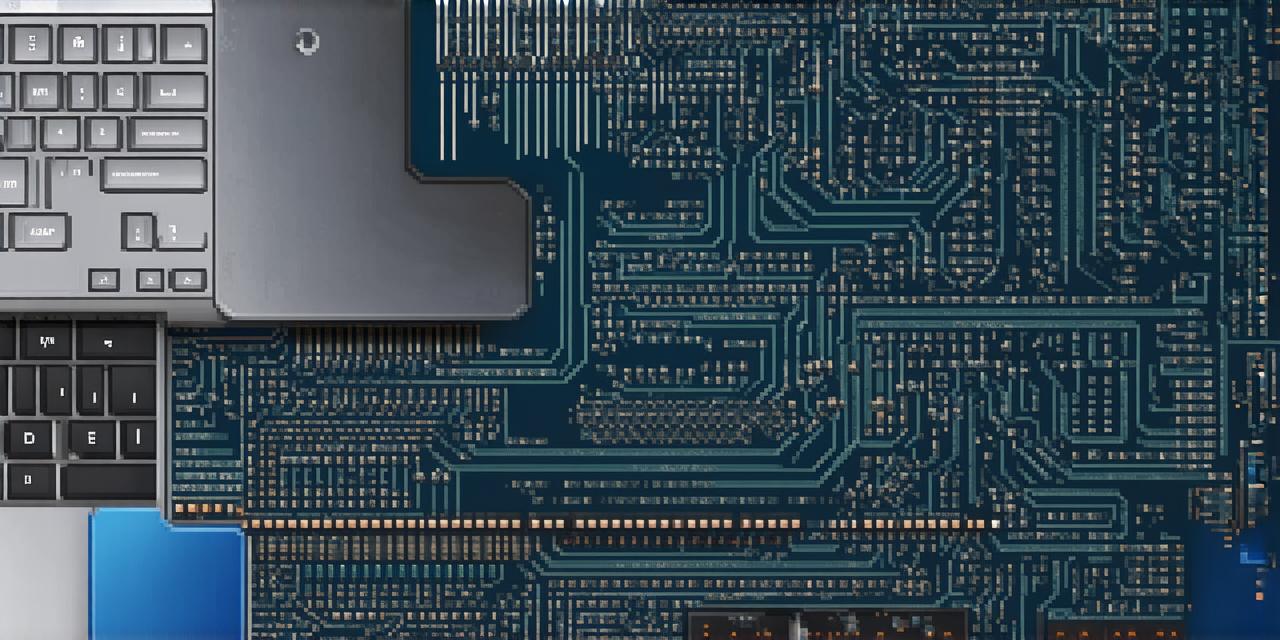As a web developer, you know that building a website can be a challenging and time-consuming process. With so many tools available, it can be difficult to choose the right ones for your project. In this article, we will explore some of the best web development tools for building websites in 2021, along with case studies and personal experiences to help you make an informed decision.
Table of Contents
- The Importance of Choosing the Right Web Development Tools
- Sublime Text: The Ultimate Code Editor for Developers
- Visual Studio Code: A Lightweight and Versatile IDE
- Chrome DevTools: The Most Powerful Browser Development Tool
- Bootstrap: A Popular CSS Framework for Rapid Website Building
- GitHub Pages: An Easy and Affordable Way to Deploy Websites
- Adobe XD: A Powerful Design Tool for Web and Mobile Development
- Summary
The Importance of Choosing the Right Web Development Tools
As a web developer, you know that time is money. That’s why it’s important to choose the right tools for your project. The wrong tools can slow down your development process and even lead to costly mistakes. On the other hand, the right tools can save you time and money while helping you deliver high-quality websites to your clients.
1. Sublime Text: The Ultimate Code Editor for Developers
Sublime Text is a popular code editor that has been around since 2008. It is known for its speed, stability, and versatility, making it a top choice for developers worldwide. Some of the key features of Sublime Text include:
- Syntax highlighting for over 600 programming languages
- Multiple selections and cursor support
- Command palette for quickly accessing commands and functions
- Integration with popular plugins and extensions
- Cross-platform support for Windows, Mac, and Linux
One of the most popular use cases for Sublime Text is in web development. It supports a wide range of programming languages and frameworks, including HTML, CSS, JavaScript, and more. Many developers also use it to write and edit code for front-end libraries like React and Angular.
2. Visual Studio Code: A Lightweight and Versatile IDE
Visual Studio Code is a lightweight and versatile integrated development environment (IDE) that has gained popularity in recent years. It was first released by Microsoft in 2015 and has since become one of the most popular coding tools on the market. Some of the key features of Visual Studio Code include:
- Syntax highlighting for over 40 programming languages
- IntelliSense for code completion and hints
- Debugging and task running
- Extensions for adding additional functionality
- Built-in Git support for version control
Visual Studio Code is particularly popular among developers who work with web technologies like HTML, CSS, JavaScript, and more. It supports a wide range of front-end frameworks and libraries, including React, Angular, and Vue.js.
3. Chrome DevTools: The Most Powerful Browser Development Tool
Chrome DevTools is a powerful browser development tool that comes pre-installed with Google Chrome. It provides developers with a wide range of features for debugging, testing, and profiling web applications. Some of the key features of Chrome DevTools include:
- Debugging tools for debugging JavaScript code
- Performance profiling for identifying performance bottlenecks
- Network analysis for troubleshooting network issues
- Console API for running custom commands and scripts
- Integration with other development tools, including Sublime Text and Visual Studio Code
Chrome DevTools is a must-have tool for any web developer. It provides an easy and convenient way to debug and test your web applications in real-time, without the need for complex setup or configuration.
4. Bootstrap: A Popular CSS Framework for Rapid Website Building
Bootstrap is a popular open-source CSS framework that makes it easy to create responsive websites quickly and efficiently. It was first released in 2011 by Twitter and has since become one of the most widely used front-end frameworks on the web. Some of the key features of Bootstrap include:
- Responsive design for mobile-first development
- Pre-built UI components, including buttons, forms, and navigation menus
- Customizable theme options for changing the look and feel of your website
- Built-in JavaScript plugins for adding interactivity and functionality
- Integration with popular front-end frameworks like React and Vue.js
Bootstrap is particularly useful for developers who want to create websites quickly and efficiently, without having to write a lot of custom code. It provides a wide range of pre-built UI components that can be easily customized to fit your specific needs.